The Pixel Alarm Bug Is Back, And This Time, It Might Be Worse
It’s 2025, and Google Pixel phones are supposed to be smarter, faster, and more reliable than ever especially with the rollout of Android 16 and the promise of seven years of updates for Pixel 9 and future devices. But one of the most fundamental smartphone features your alarm clock is once again at the center of controversy. Yes, the dreaded Pixel alarm bug is back. And this time, it might be even worse than before.
Multiple reports are emerging that alarms on Pixel phones one of the most crucial tools for starting the day are failing to go off entirely, instead triggering a “Missed Alarm” notification after the scheduled time has passed. While this might sound like a minor software hiccup, the reality is far more disruptive. When your phone forgets to wake you up, that’s not just a bug it’s a liability.
Let’s unpack what we know about this recurring issue, how it compares to earlier alarm bugs on Pixel devices, who’s affected this time, and most importantly what you can do to avoid waking up late tomorrow.
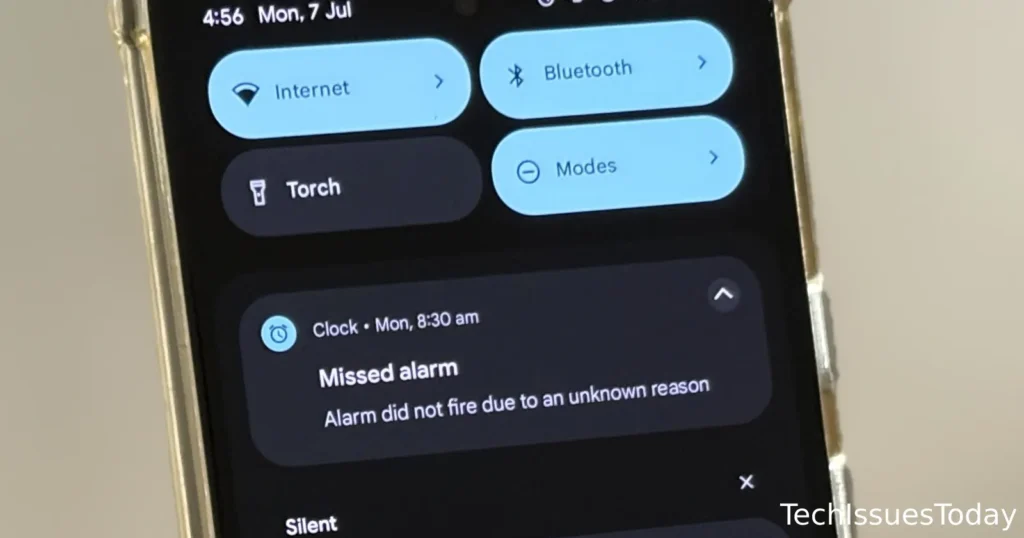
Table of Contents
The Pixel Alarm Bug: What’s Happening in July 2025
As of early July 2025, dozens of Pixel users particularly Pixel 6 through Pixel 9 owners are reporting missed alarms on Reddit and community forums. The issue involves alarms that simply don’t fire. Instead, users wake up to a “Missed alarm” notification hours later. Worse still, the message states: “Alarm didn’t fire due to an unknown reason.”
This type of message is alarming (pun intended) because it implies the system intended to trigger the alarm but failed silently at the OS level without user intervention, manual dismissal, or app crashes.
The issue appears to be affecting devices on stable Android 14 and 15 builds, with fewer reports from Android 16 Beta users. That may indicate a system-level scheduling issue or deep-rooted app permission problem that has yet to be identified.
User Reports: Real-World Consequences
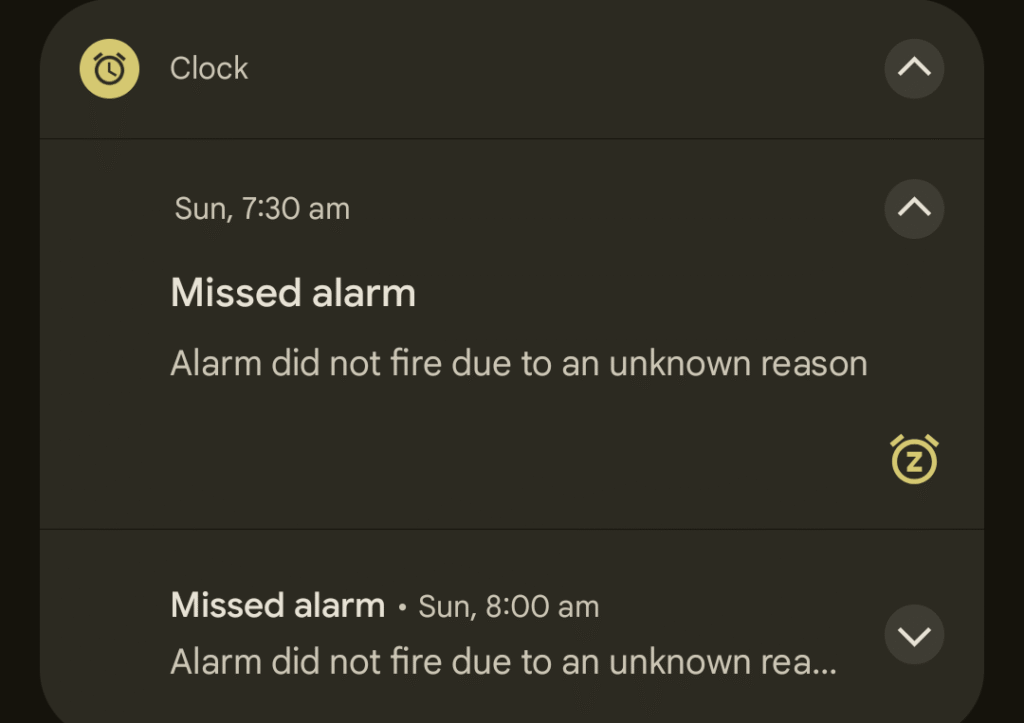
In one now-viral Reddit thread titled “Pixel Alarm Missed Again Why Do I Still Trust This Phone?”, dozens of users share eerily similar experiences:
- “I set two alarms at 6:30 and 6:45. None went off. Got the ‘Missed alarm’ toast notification at 7:12.”
- “Pixel 7 Pro. No alarm, no vibration, no sound. Just dead silence. And yes, volume was up.”
- “This happened twice this week. I’m done using Pixel for alarms.”
The reports aren’t just isolated to Reddit. Several Android forums and Twitter (now X) have picked up user fruFstration as well.
These users report:
- Alarms set with default Google Clock app
- Battery optimization disabled
- Do Not Disturb turned off
- Alarms set with sound and vibration
Yet, the issue persists.
Is This Just Another Beta Glitch?
Many people assume this kind of issue must be linked to unstable beta software. However, this time the problem doesn’t stem from the Android Beta program.
Most users experiencing missed alarms say they are:
- Running Android 14 or 15 stable builds
- Using Google’s stock Clock app
- Not enrolled in any developer preview or QPR beta
That makes the issue even more frustrating. If this were a bug limited to the Android 16 QPR1 beta, it would be understandable but instead, it’s affecting day-to-day users who have never opted into beta software at all.
Google’s History of Alarm Issues
This isn’t the first time Pixel phones have dropped the ball when it comes to alarms.
March 2025 (Pixel 9 Series)
Users noticed alarms randomly stopping mid-ring, or auto-dismissed after one or two seconds. Google quietly fixed this in a patch without acknowledging the issue formally.
2021–2022
Some Pixel 5 and 6 users complained that alarms failed to ring when Spotify was set as the default sound. The Clock app couldn’t authenticate or pre-load the track, resulting in silence.
Even Earlier
Pixel 2 XL and Pixel 3 had minor bugs related to Do Not Disturb overriding alarms even when the “Alarms only” option was selected.
The point is, Pixel alarm bugs aren’t new and each time, they appear differently. But this time may be the most disruptive yet.
How Does the Pixel Alarm Bug Compare to iPhone or Samsung?
While bugs aren’t exclusive to Google, Apple and Samsung rarely have persistent alarm issues that go unpatched.
- iPhone alarms reliably ring even in silent mode, with visual and haptic redundancy.
- Samsung’s One UI integrates SmartThings routines and alarms deeply, with few reported failures.
Google, despite controlling both hardware and software, somehow can’t seem to consistently deliver alarm reliability.
Why This Bug Might Be Worse Than Ever
Unlike past bugs that affected playback sources (like Spotify) or user settings, this one seems more dangerous because:
- Alarms fail without any visible UI or notification until afterward
- The system says the alarm was “missed” meaning it tried and failed silently
- It’s inconsistent happening intermittently for some and not at all for others
- Google has not acknowledged the bug officially as of July 7, 2025
This makes it extremely hard to diagnose or trust.
Google’s Response (or Lack Thereof)
So far, Google has not issued a public statement.
According to a Reddit user who contacted support, a Google representative reportedly said:
“We have not been able to replicate the issue on our side and are not currently working on a fix.”
That may be because it hasn’t hit scale. But if the past is any indication, Google often waits until bugs are confirmed across multiple channels before they prioritize them.
This lack of urgency is a recurring problem with Pixel support, especially when the issue isn’t related to hardware defects or security vulnerabilities.
Temporary Workarounds: What Pixel Users Can Do Now
Until Google issues a fix (or even acknowledges the issue), here’s what you can do:
Use a Secondary Device for Alarms
Smart displays, smartwatches, or even a good old-fashioned bedside clock.
Set Multiple Alarms with Redundancy
Set 3–4 alarms, not just one. Space them out by a few minutes.
Avoid Using Google Assistant to Set Alarms
Use the Clock app manually. Avoid relying on voice commands for now.
Disable Battery Optimization for Clock App
Go to Settings > Battery > Battery Usage > Clock → Set to “Unrestricted”.
Try Using Third-Party Alarm Apps
Apps like Alarmy, Sleep as Android, or I Can’t Wake Up may provide more reliable scheduling.
Note: Third-party apps aren’t always immune, especially if the issue is at the OS level.
Final Thoughts: Trust Broken, Again?
Alarms aren’t a luxury feature. They’re a core expectation a basic function that can’t afford to fail. From waking up for work to catching a flight, missing alarms can cause real-life consequences. The fact that Pixel phones again can’t be trusted to wake you up is a massive red flag.
Google may tout AI photo editing, machine learning speech features, and smarter call screening but if your alarm can’t ring at the right time, what’s the point?
For now, consider your Pixel not safe as a single point of failure for alarms. Use a backup until this is resolved. And if you’re thinking of buying a Pixel 9 or waiting on the Pixel Fold 2, you may want to check the alarm reliability first.
Suggested Image Layout
| Section | Image Description | Placement | Alt Text |
| Hero Image | Pixel phone with alarm interface and missed alarm message | Top of article | Pixel alarm bug July 2025 missed notification |
| Reddit Screenshot | User complaints about alarms not going off | After “User Reports” section | Reddit thread about Pixel alarm not firing |
| Settings Screenshot | Battery optimization screen for Clock app | In “Temporary Fixes” section | Disable battery optimization Clock app Pixel |
| Alarm Workaround | Smartwatch and smart display showing alarms | End of “Fixes” section | Using smart devices to avoid Pixel alarm failure |

