32 Must-Have DevOps Tools to Master in 2025
Table of Contents
Introduction
DevOps is more than just a buzzword, it’s a mindset that tightly integrates development (Dev) and operations (Ops) teams to deliver software faster and with higher reliability. While fostering collaboration and communication is paramount, a curated suite of tools underpins every successful DevOps implementation. These tools automate everything from code building and testing to deployment and incident response, ultimately reducing manual toil and minimizing time to market.
Over time, DevOps has expanded beyond simple automated workflows. Modern DevOps practices now weave in AI/ML, IoT, and cloud-native technologies, demanding an ever-evolving toolkit. Below, you’ll find 32 standout DevOps tools to keep an eye on in 2025, organized by category and functionality.
Core Components of DevOps
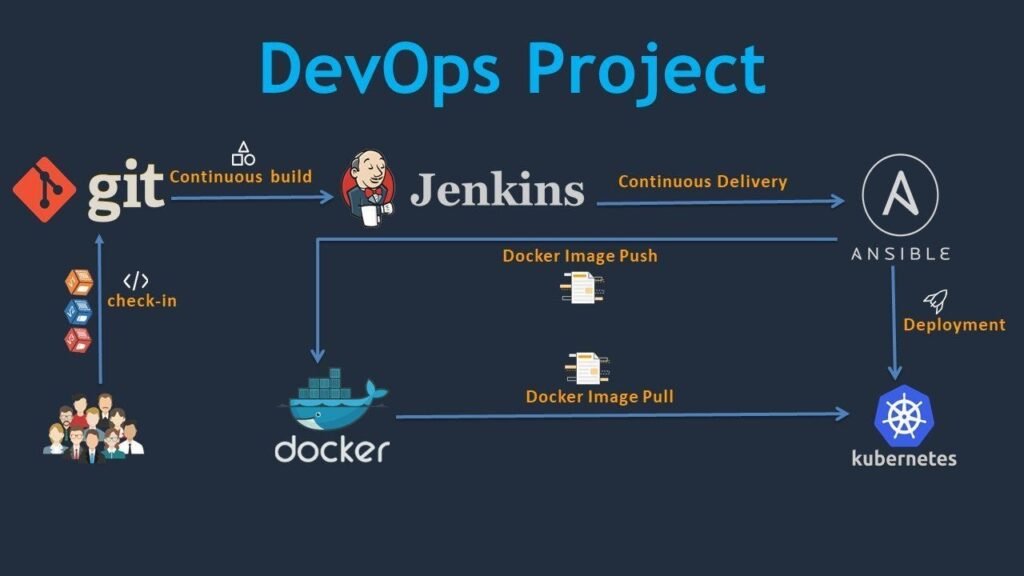
The foundational elements of DevOps reflect its philosophy of continuous collaboration, automation, and iterative improvement. These pillars enable organizations to swiftly bring high-quality software into production:
- Culture & Collaboration
- DevOps promotes a culture of shared responsibility among development, operations, QA, and security teams. Transparency, open communication channels, and trust are essential for rapid feedback loops and joint problem solving.
- DevOps promotes a culture of shared responsibility among development, operations, QA, and security teams. Transparency, open communication channels, and trust are essential for rapid feedback loops and joint problem solving.
- Automation
- Automating repetitive tasks, such as compiling code, running tests, provisioning infrastructure, and deploying releases, reduces human error and accelerates delivery. CI/CD pipelines are at the heart of this automation.
- Automating repetitive tasks, such as compiling code, running tests, provisioning infrastructure, and deploying releases, reduces human error and accelerates delivery. CI/CD pipelines are at the heart of this automation.
- Continuous Integration (CI)
- CI means merging developer code into a shared repository multiple times per day. Each merge triggers automated builds and tests, ensuring integration issues are caught early rather than weeks later.
- CI means merging developer code into a shared repository multiple times per day. Each merge triggers automated builds and tests, ensuring integration issues are caught early rather than weeks later.
- Continuous Delivery/Deployment (CD)
- CD extends CI by automatically deploying validated code artifacts to staging or production environments. The goal is to keep the software in a deployable state at all times, often enabling one-click or fully automated releases.
- CD extends CI by automatically deploying validated code artifacts to staging or production environments. The goal is to keep the software in a deployable state at all times, often enabling one-click or fully automated releases.
- Microservices & Containerization
- By splitting monolithic applications into small, independent services (microservices), teams can develop, deploy, and scale components independently. Containers (e.g., Docker) provide lightweight, portable environments, making microservices even more manageable.
- By splitting monolithic applications into small, independent services (microservices), teams can develop, deploy, and scale components independently. Containers (e.g., Docker) provide lightweight, portable environments, making microservices even more manageable.
- Infrastructure as Code (IaC)
- IaC tools (Terraform, Ansible) let you declare infrastructure resources (servers, networks, databases) in code. This ensures reproducible environments, version control for infrastructure, and programmatic provisioning.
- IaC tools (Terraform, Ansible) let you declare infrastructure resources (servers, networks, databases) in code. This ensures reproducible environments, version control for infrastructure, and programmatic provisioning.
Key Features of DevOps
In addition to the pillars above, DevOps emphasizes several overarching practices that maintain quality, security, and continuous improvement:
- Monitoring & Feedback
- Real-time monitoring (Prometheus, Grafana) and observability help teams detect performance bottlenecks or errors quickly. Continuous feedback from monitoring systems, users, and stakeholders fuels iterative improvement.
- Real-time monitoring (Prometheus, Grafana) and observability help teams detect performance bottlenecks or errors quickly. Continuous feedback from monitoring systems, users, and stakeholders fuels iterative improvement.
- Feedback Loops
- Short feedback loops, from code commit to production metrics, enable data-driven decisions. Teams regularly refine processes based on performance, error rates, and user feedback.
- Short feedback loops, from code commit to production metrics, enable data-driven decisions. Teams regularly refine processes based on performance, error rates, and user feedback.
- Security Integration (DevSecOps)
- Security isn’t an afterthought; it’s woven into every stage of the pipeline. Automated vulnerability scans (OWASP ZAP, Aqua Security) and compliance checks ensure software is secure before release.
- Security isn’t an afterthought; it’s woven into every stage of the pipeline. Automated vulnerability scans (OWASP ZAP, Aqua Security) and compliance checks ensure software is secure before release.
- Version Control
- A robust version control system (Git) tracks code changes, configuration updates, and infrastructure definitions. Branching, pull requests, and code reviews streamline collaboration and maintain code integrity.
- A robust version control system (Git) tracks code changes, configuration updates, and infrastructure definitions. Branching, pull requests, and code reviews streamline collaboration and maintain code integrity.
- Agile Methodologies
- DevOps complements Agile by promoting incremental, iterative development cycles. Sprints, daily standups, and sprint retrospectives keep teams aligned and adaptable to changing priorities.
- DevOps complements Agile by promoting incremental, iterative development cycles. Sprints, daily standups, and sprint retrospectives keep teams aligned and adaptable to changing priorities.
- Knowledge Sharing & Documentation
- Comprehensive documentation, wikis, and cross-training sessions ensure knowledge isn’t siloed. Shared runbooks and playbooks help teams respond uniformly to incidents and on-call rotations.
- Comprehensive documentation, wikis, and cross-training sessions ensure knowledge isn’t siloed. Shared runbooks and playbooks help teams respond uniformly to incidents and on-call rotations.
- Scalability & Resilience
- Building systems for scale and failure tolerance is crucial. Practices like blue-green or canary deployments, auto-scaling groups, and circuit breakers (e.g., in microservices) ensure applications stay up when demand spikes or parts fail.
- Building systems for scale and failure tolerance is crucial. Practices like blue-green or canary deployments, auto-scaling groups, and circuit breakers (e.g., in microservices) ensure applications stay up when demand spikes or parts fail.
Top 32 DevOps Tools
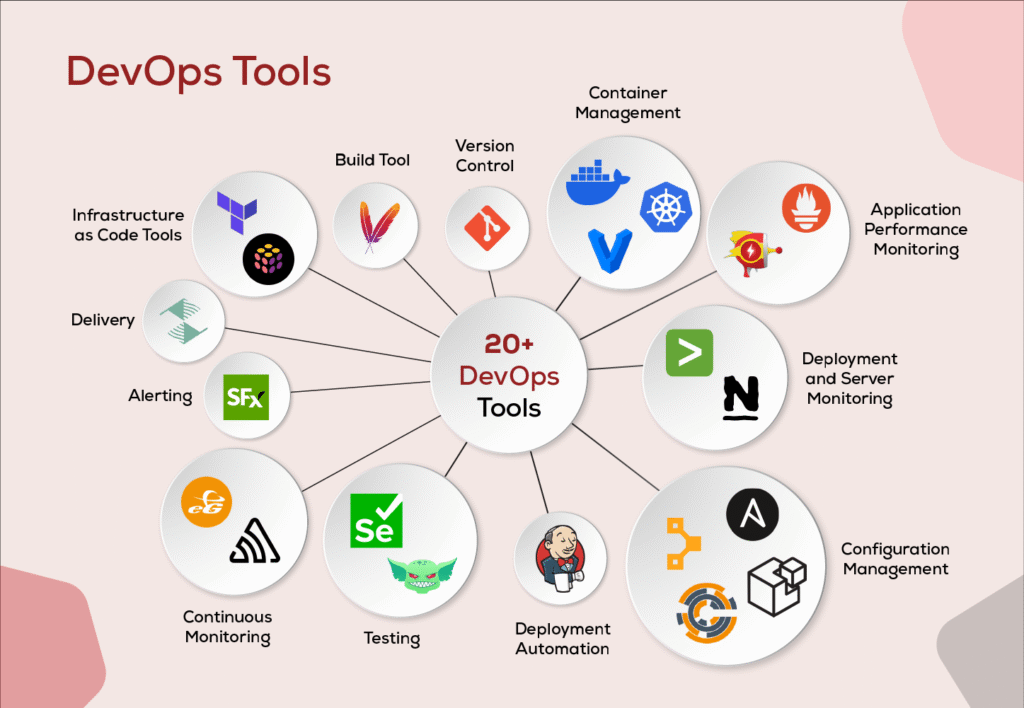
1. Git (GitLab, GitHub, Bitbucket)
Category: Version Control & Collaboration
- Why It’s Essential: Git is the backbone of modern software development. Its distributed architecture means every developer has a complete code history locally, enabling offline work and fast branching/merging. GitLab, GitHub, and Bitbucket add layers of project management, pull requests, and built-in CI/CD pipelines, making them core collaboration hubs.
- Key Features:
- Branching strategies (feature, release, hotfix)
- Pull/Merge request workflows with code reviews
- Inline code comments and issue tracking
- Integration with CI/CD pipelines (GitLab CI, GitHub Actions)
- Branching strategies (feature, release, hotfix)
2. Maven
Category: Build Automation & Dependency Management
- Why It’s Essential: Maven remains a go-to for Java projects. By declaring dependencies in a single POM (Project Object Model) file, Maven automatically downloads required JARs, manages transitive dependencies, and enforces consistent build lifecycles. In DevOps pipelines, Maven’s standardized project structure and extensive plugin ecosystem make automated builds and testing straightforward.
- Key Features:
- Declarative POM for dependencies, plugins, and project metadata
- Lifecycle phases (compile, test, package, deploy)
- Integration with CI servers (Jenkins, GitLab CI)
- Reporting plugins (Surefire, JaCoCo coverage, site generation)
- Declarative POM for dependencies, plugins, and project metadata
3. Jenkins
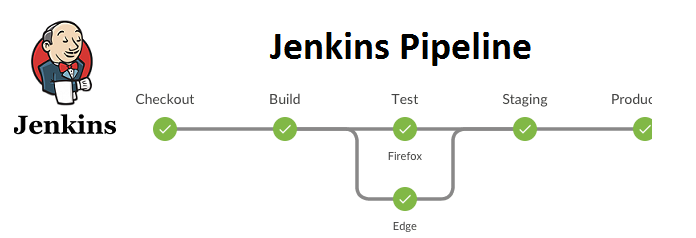
Category: Continuous Integration/Continuous Delivery
- Why It’s Essential: Jenkins is an open-source automation server that orchestrates CI/CD pipelines. Teams use it to automatically compile, test, and package code on every commit. A vast plugin library (over 1,800 plugins) ensures Jenkins can integrate with almost any tool: Git, Docker, Kubernetes, Slack, and more. Its flexibility and extensibility make it a staple in DevOps toolchains.
- Key Features:
- “Pipeline as Code” (Jenkinsfile) to define build/test/deploy stages
- Master-agent architecture for distributed builds
- Plugin ecosystem for source control, notifications, testing, containerization
- Declarative and scripted pipeline syntax
- “Pipeline as Code” (Jenkinsfile) to define build/test/deploy stages
4. Chef
Category: Configuration Management & Infrastructure as Code
- Why It’s Essential: Chef lets you write infrastructure configurations in Ruby DSL (recipes and cookbooks), automating server provisioning, configuration, and maintenance. Whether you run on-premises VMs or cloud instances, Chef ensures every node maintains its desired state. This prevents configuration drift and reduces manual effort, especially at scale.
- Key Features:
- Idempotent resource definitions (packages, services, files)
- Chef Server/Hosted Chef model for centralized policy management
- Integration with cloud providers (AWS, Azure, GCP)
- Community Chef Supermarket for reusable cookbooks
- Idempotent resource definitions (packages, services, files)
5. Puppet
Category: Configuration Management & Automation
- Why It’s Essential: Puppet uses a declarative DSL (Puppet’s own language) to describe system configurations as code. Puppet’s agent-master architecture enforces desired configurations across fleets of servers. Popular in enterprises, Puppet excels at maintaining compliance, automating patching, and orchestrating large-scale infrastructure consistently.
- Key Features:
- Declarative “Manifests” and “Modules” for reusable configurations
- Reporting dashboards to track configuration drift and compliance
- Integration with orchestration tools (RBAC, workflows)
- Puppet Forge for community-maintained modules
- Declarative “Manifests” and “Modules” for reusable configurations
6. Ansible
Category: Configuration Management & Orchestration
- Why It’s Essential: Ansible stands out for its simplicity, no agents or master servers required. Using an agentless SSH connection and YAML playbooks, teams can describe tasks in plain language. Ansible handles provisioning, configuration management, and application deployment. Its vast library of modules supports networking gear, cloud platforms, containers, and more.
- Key Features:
- Push-based, agentless architecture (SSH or WinRM)
- YAML Playbooks to define idempotent tasks (install packages, configure services)
- Powerful inventory management (dynamic cloud inventories)
- Ansible Galaxy for reusable roles and collections
- Push-based, agentless architecture (SSH or WinRM)
7. Docker
Category: Containerization & Packaging
- Why It’s Essential: Docker popularized containers, lightweight runtime environments that bundle an application with its dependencies. Containers guarantee that “it works on my machine” becomes “works identically anywhere.” In 2025, containerization remains pivotal for microservices, CI/CD pipelines, and hybrid/multi-cloud deployments.
- Key Features:
- Dockerfiles to define container images (FROM, RUN, COPY, CMD)
- Docker Hub and private registries for image distribution
- Container networking, volumes for persistent storage
- Docker Compose for multi-container local development
- Dockerfiles to define container images (FROM, RUN, COPY, CMD)
8. Kubernetes
Category: Container Orchestration & Management
- Why It’s Essential: Kubernetes (K8s) is the de facto standard for orchestrating containerized workloads at scale. From automated scheduling and self-healing (restarting failed containers) to horizontal autoscaling and rolling updates, Kubernetes provides robust primitives. In 2025, any cloud-native infrastructure almost certainly relies on K8s or a managed K8s service (GKE, EKS, AKS).
- Key Features:
- Pods, Deployments, Services for workload abstraction and scaling
- Ingress controllers and LoadBalancers for external traffic routing
- ConfigMaps and Secrets for environment-specific configuration
- Operators to automate complex application lifecycle tasks
- Pods, Deployments, Services for workload abstraction and scaling
9. Slack
Category: Team Collaboration & Communication
- Why It’s Essential: Effective DevOps relies on real-time collaboration. Slack offers channels for project teams, direct messages, and robust integration with virtually every DevOps tool, Jenkins notifications, Git commits, monitoring alerts, and more. In a world where remote work is the norm, Slack keeps everyone connected and aligned.
- Key Features:
- Channels organized by project, team, or topic
- Integrations with CI/CD, monitoring, ticketing systems (GitHub, Jenkins, PagerDuty)
- Voice/video calls, screen sharing for quick debugging sessions
- Workflow Builder to automate routine tasks (reminders, approvals)
- Channels organized by project, team, or topic
10. AWS Cloud Computing and Storage
Category: Cloud Infrastructure & Services
- Why It’s Essential: Amazon Web Services (AWS) remains a leader in public cloud. For DevOps teams, AWS offers scalable compute (EC2, Lambda), managed Kubernetes (EKS), storage (S3, EBS), databases (RDS, DynamoDB), and IaC (CloudFormation, CDK). AWS seamlessly supports automated CI/CD workflows, autoscaling, and global distributed architectures.
- Key Features:
- Elastic Compute Cloud (EC2) for on-demand virtual machines; Lambda for serverless functions
- Amazon S3 for object storage; EFS/EBS for file and block storage
- AWS CloudFormation / Cloud Development Kit (CDK) for IaC and automated provisioning
- AWS CodePipeline, CodeBuild, CodeDeploy for end-to-end CI/CD
- Elastic Compute Cloud (EC2) for on-demand virtual machines; Lambda for serverless functions
11. Azure Cloud Computing and Storage
Category: Cloud Infrastructure & Services
- Why It’s Essential: Microsoft Azure offers a comprehensive suite of PaaS and IaaS services. DevOps teams use Azure DevOps Services (formerly VSTS) for CI/CD, Azure Kubernetes Service (AKS) for container workloads, and Azure Resource Manager (ARM) templates for IaC. Azure’s integration with Microsoft 365, Active Directory, and enterprise tools makes it a top choice in 2025.
- Key Features:
- Azure DevOps (Pipelines, Repos, Artifacts) for integrated CI/CD and artifact management
- Azure Kubernetes Service (AKS) for managed container orchestration
- Azure Resource Manager (ARM) Templates and Bicep for declarative infrastructure definition
- Azure Blob Storage, Files, and SQL Database for scalable storage and data services
- Azure DevOps (Pipelines, Repos, Artifacts) for integrated CI/CD and artifact management
12. GCP Cloud Computing and Storage
Category: Cloud Infrastructure & Services
- Why It’s Essential: Google Cloud Platform (GCP) is known for its data analytics, machine learning integrations, and global network. DevOps teams leverage Google Kubernetes Engine (GKE) for containers, Compute Engine for VMs, and Cloud Storage for objects. GCP’s focus on scalability, AI/ML integrations (Vertex AI), and serverless tools (Cloud Functions) make it a strong contender.
- Key Features:
- Google Kubernetes Engine (GKE) for managed Kubernetes clusters
- Cloud Build for serverless CI/CD and continuous delivery
- Terraform and Deployment Manager for IaC on GCP
- BigQuery and Cloud Monitoring for observability and analytics
- Google Kubernetes Engine (GKE) for managed Kubernetes clusters
13. SignalFx (Splunk Observability Cloud)
Category: Monitoring, Alerting & Observability
- Why It’s Essential: Modern architectures, microservices, containers, serverless, require granular monitoring. SignalFx (now part of Splunk Observability Cloud) provides real-time metrics, traces, and custom dashboards. Its capability to ingest millions of data points per second ensures DevOps teams catch anomalies before they impact users.
- Key Features:
- High-cardinality metrics ingestion and alerting
- Distributed tracing for microservices (OpenTracing, OpenTelemetry)
- Real-time dashboards with interactive data exploration
- Anomaly detection powered by machine learning
- High-cardinality metrics ingestion and alerting
14. AppDynamics
Category: Application Performance Management (APM)
- Why It’s Essential: AppDynamics offers in-depth application performance insights, down to the code level. For complex, distributed applications, it automatically maps dependencies, every service, database call, and external API, so DevOps teams can detect bottlenecks, latency spikes, and error hotspots before end-users notice.
- Key Features:
- Automatic end-to-end transaction tracing (from UI to database)
- Baseline performance metrics and anomaly detection
- Business transaction monitoring linking application performance to key business KPIs
- Dynamic topology mapping and service flow visualization
- Automatic end-to-end transaction tracing (from UI to database)
15. Raygun
Category: Error Monitoring & Crash Reporting
- Why It’s Essential: Raygun focuses on catching and diagnosing application errors (exceptions, crashes) in real time. By aggregating error data, providing stack traces, and correlating user sessions, Raygun helps DevOps and engineering teams quickly identify root causes, prioritize fixes, and measure impacts on end-users.
- Key Features:
- Real-time crash reporting for web, mobile, and server applications
- Detailed error diagnostics (breadcrumbs, user actions, environment data)
- Customizable alerts (Slack, email) when new or critical errors occur
- Analytics dashboards to track error trends and stability metrics
- Real-time crash reporting for web, mobile, and server applications
16. Splunk Cloud
Category: Log Management & Security Information and Event Management (SIEM)
- Why It’s Essential: Splunk Cloud ingests machine data, logs, metrics, events, from across your infrastructure and applications. Its powerful search, aggregation, and visualization capabilities enable teams to troubleshoot incidents, audit security events, and gain operational insights at scale. In 2025, Splunk’s AI-driven analytics remain critical for proactive incident response.
- Key Features:
- Unified indexing and searching of structured/unstructured data
- Real-time alerting and anomaly detection (Splunk Synthetics, UBA)
- Dashboards for operational intelligence and compliance reporting
- Integration with security apps (Splunk Enterprise Security) for threat detection
- Unified indexing and searching of structured/unstructured data
17. Selenium
Category: Automated Testing & Quality Assurance
- Why It’s Essential: Selenium is the de facto standard for browser automation and end-to-end functional testing of web applications. Automated test suites ensure that new code changes don’t introduce regressions. In 2025, with web apps featuring complex front-ends (React, Angular, Vue), Selenium’s ability to script interactions across multiple browsers remains indispensable.
- Key Features:
- WebDriver API for controlling browsers programmatically (Chrome, Firefox, Safari)
- Test frameworks integration (JUnit, TestNG, PyTest)
- Grid support for distributed, parallel test execution
- Headless browser testing (Chrome Headless, Firefox Headless)
- WebDriver API for controlling browsers programmatically (Chrome, Firefox, Safari)
18. Gremlin
Category: Chaos Engineering & Resilience Testing
- Why It’s Essential: Gremlin helps teams build more resilient systems by introducing controlled failures, network latency, CPU spikes, instance terminations, into production-like environments. By proactively testing how microservices react under stress, DevOps practitioners uncover weak points before real outages occur. In 2025, chaos engineering is a key practice for organizations with mission-critical, distributed architectures.
- Key Features:
- “Blast Radius” control to limit scope of failure experiments
- Pre-built failure scenarios (shutdowns, blackholes, packet loss)
- Safe scheduling and team notifications for chaos experiments
- Visual dashboards showing impact metrics (error rates, latency)
- “Blast Radius” control to limit scope of failure experiments
19. ServiceNow
Category: IT Service Management (ITSM) & Workflow Orchestration
- Why It’s Essential: ServiceNow unifies IT service management (incident, problem, change management), IT operations management, and other business workflows on a single cloud platform. In 2025’s fast-paced environment, ServiceNow’s automation, AI-driven workflows, and CMDB (Configuration Management Database) enable seamless ticket routing, SLA tracking, and rapid incident resolution.
- Key Features:
- Incident, problem, change, and request management modules
- CMDB for tracking configuration items and service dependencies
- Workflow Engine with low-code/no-code design for custom processes
- Virtual Agent (chatbot) for automating routine support tasks
- Incident, problem, change, and request management modules
20. Status Page (Status Service Updates)
Category: Incident Communication & Transparency
- Why It’s Essential: A dedicated Status Page (e.g., status.yourdomain.com) informs users about service health, planned maintenance, and incident progress. In 2025, when user expectations for uptime are sky-high, a transparent status page builds trust, reduces inbound support volume, and keeps stakeholders informed during outages.
- Key Features:
- Real-time service status updates (operational, degraded, outage)
- Automated incident notifications via email, SMS, RSS, webhooks
- Scheduled maintenance announcements with countdown timers
- Historical incident logs for post-mortem transparency
- Real-time service status updates (operational, degraded, outage)
21. ELK Stack (Elasticsearch, Logstash, Kibana)
Category: Log Aggregation, Search & Visualization
- Why It’s Essential: The ELK Stack, a trio of Elasticsearch (search engine), Logstash (log ingestion), and Kibana (visualization), empowers DevOps teams to ingest logs from applications, parse/transform them, and visualize metrics or search logs in real time. ELK helps troubleshoot issues, create alerting queries, and build custom dashboards.
- Key Features:
- Elasticsearch: Distributed, scalable document store for full-text and time-series data
- Logstash: Pipeline for ingesting data from files, syslog, Kafka; filtering and enriching logs
- Kibana: Dashboards and visualizations (charts, graphs, maps) built on Elasticsearch indices
- Beats: Lightweight data shippers (Filebeat, Metricbeat) for collecting logs and metrics
- Elasticsearch: Distributed, scalable document store for full-text and time-series data
22. GitLab CI/CD
Category: Integrated CI/CD & DevOps Platform
- Why It’s Essential: GitLab CI/CD is built right into the GitLab ecosystem. By defining pipeline stages in a single .gitlab-ci.yml file, teams automatically build, test, and deploy code upon each push. GitLab’s end-to-end visibility, from issue tracking to monitoring, reduces tool fragmentation and accelerates delivery.
- Key Features:
- GitLab Runners for distributed job execution (shared or self-hosted)
- Auto DevOps to detect project type and build a default pipeline
- Built-in container registry for storing Docker images alongside repos
- Merge request approvals, code reviews, and security scanning (SAST/DAST)
- GitLab Runners for distributed job execution (shared or self-hosted)
23. Scripting Languages (Python, Bash, PowerShell)
Category: Automation & Custom Tooling
- Why It’s Essential: Scripting remains a fundamental skill for DevOps engineers. Whether gluing together disparate tools, automating routine tasks, or writing custom monitoring checks, scripts in Python, Bash, or PowerShell save countless hours. In 2025, with cloud-native operations, robust scripts are indispensable for everything from CI hooks to infrastructure provisioning.
- Key Features:
- Python: Rich standard library and extensive third-party modules (boto3 for AWS, kubernetes-client)
- Bash: Ubiquitous shell scripting on Linux for simple file operations and command chaining
- PowerShell: Powerful task automation and configuration framework on Windows and cross-platform
- Python: Rich standard library and extensive third-party modules (boto3 for AWS, kubernetes-client)
24. Terraform
Category: Infrastructure as Code & Orchestration
- Why It’s Essential: Terraform’s declarative HCL (HashiCorp Configuration Language) defines infrastructure in version-controlled code. Terraform plans show exactly what changes will occur before applying them, reducing surprises. By treating infrastructure like application code, teams achieve consistent environments across dev, staging, and production.
- Key Features:
- Providers for AWS, Azure, GCP, Kubernetes, and more, extensible ecosystem
- Immutable infrastructure: Recreate resources instead of manual patching
- State management: Remote backends (S3, Consul) ensure team collaboration
- Terraform Modules: Reusable configuration bundles to standardize best practices
- Providers for AWS, Azure, GCP, Kubernetes, and more, extensible ecosystem
25. Phantom
Category: Security Orchestration, Automation, & Response (SOAR)
- Why It’s Essential: Phantom (Splunk Phantom) lets security teams automate incident response playbooks. By integrating with SIEMs, ticketing systems, and threat intelligence feeds, Phantom can run automated investigative tasks, like IP reputation checks, malware analysis, or user account verification, and then orchestrate remediation steps (e.g., quarantining a host). In 2025, when cyber threats are more sophisticated, a SOAR platform is critical for rapid, consistent responses.
- Key Features:
- Playbooks: Visual workflows that define automated security tasks (Python scripts, API calls)
- Case Management: Consolidate alerts into unified incidents with collaboration notes
- Phantom Apps: Pre-built integrations with firewalls, endpoint tools, threat intel sources
- Dashboards: Track incident resolution times, average response metrics, ROI of automation
- Playbooks: Visual workflows that define automated security tasks (Python scripts, API calls)
26. Nagios
Category: Infrastructure Monitoring & Alerting
- Why It’s Essential: Nagios continues to be a stalwart open-source monitoring solution. By checking server health, service availability, network connectivity, and more, Nagios alerts teams to issues before they become critical. Its plugin ecosystem (NRPE, SNMP checks, HTTP checks) ensures extensibility across on-premises servers, cloud VMs, and network devices.
- Key Features:
- Centralized monitoring for hosts, services, and network devices
- Custom plugins (shell scripts, Python scripts) for specialized checks
- Alerting via email, SMS, chat integrations (Slack, PagerDuty)
- Performance data graphing (with addons like PNP4Nagios or Grafana)
- Centralized monitoring for hosts, services, and network devices
27. Vagrant
Category: Dev/Test Environment Automation
- Why It’s Essential: Vagrant uses lightweight virtualization (VirtualBox, VMware, or Docker) to spin up reproducible development environments from a single Vagrantfile. By codifying your VM configuration, you ensure every developer works in an identical setup, same OS, same dependencies. In 2025’s distributed teams, Vagrant reduces “it works on my machine” woes and speeds onboarding.
- Key Features:
- Provisioners: Shell scripts, Ansible, Chef, or Puppet to configure the VM post-creation
- Box catalog: Reusable base images for various Linux or Windows distributions
- Multi-machine environments: Define entire stacks (web server, database, load balancer) in one file
- Synced folders: Share code directories between host and guest VM
- Provisioners: Shell scripts, Ansible, Chef, or Puppet to configure the VM post-creation
28. Sentry
Category: Real-Time Error Monitoring & Crash Reporting
- Why It’s Essential: Sentry automatically captures runtime exceptions and performance issues across web, mobile, and backend applications. By grouping errors by root cause, providing full stack traces, and linking issues to the exact commit or release that introduced them, Sentry empowers DevOps teams to triage and remediate production errors rapidly.
- Key Features:
- SDKs for popular languages/frameworks (JavaScript, Python, Java, .NET, Go, Ruby)
- Release tagging and commit tracking to correlate errors with code changes
- Performance monitoring (transaction tracing, throughput metrics)
- Alerting integrations (Slack, PagerDuty, email) when new or critical errors occur
- SDKs for popular languages/frameworks (JavaScript, Python, Java, .NET, Go, Ruby)
29. Gradle
Category: Build Automation & Dependency Management
- Why It’s Essential: Gradle has become a preferred build tool for JVM-based projects (Java, Kotlin, Groovy) and beyond. Its Groovy or Kotlin DSL lets you write highly customizable build scripts. Gradle’s incremental builds and build cache drastically reduce compile/test times, vital in large monorepos. In 2025, many Android, Spring, and other microservices projects rely on Gradle for fast, reliable builds.
- Key Features:
- Incremental builds and build cache for rapid rebuilds
- Multi-project builds for monorepo support
- Plugin system for Java, Kotlin, Android, Docker, and more
- Composite builds to combine multiple independent projects without merging them
- Incremental builds and build cache for rapid rebuilds
30. eG Enterprise
Category: Application & Infrastructure Performance Monitoring
- Why It’s Essential: eG Enterprise provides end-to-end visibility across applications, servers, virtual machines, containers, and networks. Its automatic topology discovery uncovers interdependencies, while AI-driven baselining identifies anomalies before they impact users. In 2025, when hybrid, multi-cloud, and microservices environments are the norm, comprehensive monitoring is non-negotiable.
- Key Features:
- Automatic topology mapping of applications, databases, and infrastructure
- AI-powered root cause analysis for fast incident resolution
- Synthetic transactions for proactive user experience monitoring
- Customizable alerts and dynamic thresholding
- Automatic topology mapping of applications, databases, and infrastructure
31. Prometheus
Category: Metrics Collection & Alerting
- Why It’s Essential: Prometheus is an open-source monitoring system designed for reliability and simplicity. It scrapes metrics from instrumented services at regular intervals, stores them in a time-series database, and triggers alerts when thresholds are breached. In cloud-native environments, Prometheus’s pull-based model (over HTTP) and native Kubernetes integration make it a perfect fit for microservices monitoring.
- Key Features:
- Multi-dimensional data model (metrics identified by name and key/value labels)
- PromQL (Prometheus Query Language) for powerful metric queries
- Alertmanager for grouping, routing, and silencing alerts
- Integration with Grafana for rich, customizable dashboards
- Multi-dimensional data model (metrics identified by name and key/value labels)
32. Jira
Category: Issue Tracking & Project Management
- Why It’s Essential: Jira is a premier tool for Agile project management, issue tracking, and backlog prioritization. Teams can create customizable workflows, track epics, stories, tasks, and bugs, and visualize progress with boards (Kanban, Scrum). As DevOps bridges development and operations, Jira’s integrations with CI tools, monitoring platforms, and chat apps ensure that every code change, incident, and feature request is transparent and traceable.
- Key Features:
- Customizable workflows to model any process (software dev, service desk, operations)
- Boards: Scrum (sprints, velocity charts) and Kanban (WIP limits, cumulative flow diagrams)
- Roadmaps and Advanced Roadmaps (formerly Portfolio) for cross-team planning
- Marketplace apps: Automation rules, time tracking, test management, and more
- Customizable workflows to model any process (software dev, service desk, operations)
Conclusion
Adopting DevOps is now a mandate for any organization aiming to deliver software at high velocity without sacrificing quality. The 32 tools highlighted above span every stage of the DevOps lifecycle, from version control (Git), build automation (Maven, Gradle), and CI/CD (Jenkins, GitLab CI/CD) to container orchestration (Docker, Kubernetes) and robust monitoring/incident management (Prometheus, Splunk, AppDynamics).
In 2025, successful DevOps teams will be those that:
- Foster a culture of collaboration and shared ownership.
- Automate everything, code builds, testing, deployments, infrastructure provisioning.
- Embrace cloud-native, microservices, and IaC philosophies.
- Leverage real-time observability and telemetry to preemptively detect issues.
- Continuously learn and iterate, integrating user feedback and performance metrics.
By integrating and mastering these tools, DevOps practitioners can achieve rapid, reliable, and secure software delivery, fueling innovation and driving business growth.
Is Jenkins a DevOps tool?
Yes. Jenkins is a widely used open-source automation server that supports building, testing, and deploying code. It’s a cornerstone of CI/CD pipelines in DevOps, automating tasks to ensure faster and more reliable software delivery.
Can DevOps tools integrate with existing systems?
Absolutely. Most DevOps tools provide APIs, plugins, and integrations to connect with legacy systems, databases, and other software. For instance, Jenkins, GitLab CI/CD, and Ansible can connect to on-premises servers, cloud providers, and various third-party services, enabling a unified workflow.
What are common challenges when implementing DevOps tools?
Cultural Resistance: Shifting from siloed teams to a collaborative DevOps culture can face pushback.
Skill Gaps: Teams may lack expertise in new tools or scripting languages.
Legacy Systems: Integrating modern DevOps practices into older, monolithic architectures can be complex.
Security & Compliance: Automating pipelines while ensuring regulatory compliance and security controls requires careful planning.

